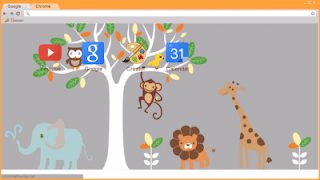Ever since Microsoft launched its Bing search engine, it has drawn a lot of interest (and speculation) from the SEO community. On one hand, this is quite logical because Bing is intended to be one more heavy-weight player and it is expected to cut some share from Google. On the other hand, this is hardly the first time a new heavy-weight player comes to the ring, so maybe the expectations that Bing will put an end to Google's monopoly are groundless. Still, Bing is quite different (in a positive way) from the other search engines and this is its major strength.
Is Bing Really That Different?
The first impression you get when you go to Bing.com is that it is different – the background makes it cute but sure, there have been many other cases of search engines with tons of graphical frills to disguise their irrelevant search algorithms. However, when you type a search term, the results you get are a pleasant surprise because they are relevant.
It is this relevance of search results that worries SEO experts. The results you get when you search with Bing are relevant, yet they are very different from Google's. Actually, no matter if you search with Google or with Bing, you get relevant results and the two sets are very different from one another.
One of the most important things SEO experts are curious to know about Bing is its algorithm. Obviously, Bing's algorithm is different from Google's because when the search term is the same but the set of results is different, a difference in the algorithm is the obvious answer. Actually, the question is exactly what is different between the two algorithms and if the difference is so drastic that it makes it mandatory to reoptimize a site for Bing.
What Do I Need to Do In Order to Optimize My Site for Bing?
Wait. This is the first thing you need to do. Right now it is too early to say what steps (if any) are required in order to optimize your site for Bing.
Additionally, no matter how promising Bing looks, it is still early to predict if it will become a real competitor to Google or if it will become one more failed attempt to dethrone Google. Let's see how users react – will they start Binging more or will they stick to Google. When it becomes clear that Bing will be able to make it, then it will make sense to optimize for it as well. So for now the best you can do is wait.
Which Factors Make a Site Rank Well With Bing
As you probably guess, the exact algorithm of Bing is not publicly available and because of that there is a lot of speculation about what weighs more for Bing (in comparison to Google) and what weighs less. Many SEO experts test different search queries, analyze the results, and based on that try to figure out what of the known SEO tactics works with Bing.
Some SEO experts even think that Bing is actually Live Search in new clothes (i.e. user interface), while others say that there are noticeable differences between Live Search and Bing. But there is no doubt that for now Bing is a significant improvement over Live Search in terms of relevance of search results.
Bing is hardly the first time when there is no agreement in the SEO community about the intricacies of the algorithm but if we can summarize, here are some factors, which are (or at least are strongly believed to be) of importance when Bing optimization is concerned :
- Backlinks are of less importance. If you compare the first 10 results in Bing and Google, it is noticeable that all equal, the winners in Bing have less backlinks than the winners in Google. It is unclear if nofollow matters with Bing.
- Inbound anchor text matters more. The quantity of quality inbound links might be of less importance for Bing but the anchor text certainly matters more. Actually, since anchor text is one of the measurements of the quality of inbound links, it isn't much different. Get quality anchor text and you will do well in both Bing and Google.
- Link spamming won't do much for you on Bing. Since the quantity of backinks (even if they are of supreme quality) seems to be of less importance to Bing, link spamming will be even less effective than with Google.
- Onpage factors matter more than with Google. This is one of the most controversial points. Many SEO experts disagree but many also think that onpage factors matter more with Bing than with Google. Still, it has nothing to do with the 90s, when onpage factors were definitive.
- Bing pays more attention to the authority of the site. If this is true, this is bad news for bloggers and small sites because it means that search results are distorted in favor of older sites and/or sites of authoritative organizations. Age of domain is also very important with Bing – even more than with Google.
- PR matters less. When you perform a search for a competitive keyword and you see a couple of PR2 or even PR1 sites among the top 10 results, this might make you wonder. On Google this is hardly possible but on Bing it looks quite normal.
- Fresh content matters less. Bing looks a bit conservative – or maybe it just can't index sites that quickly – but it seems that fresh content is not so vital as with Google. This is related to the age of domain specifics and as a result you will see ancient pages rank high (but these ancient pages are relevant to the search query).
- Bing is more Flash-friendly. Optimizing a Flash site for Google is a bit of a SEO nightmare. It is too early to say but it looks like Bing is more Flash-friendly, which is good news to all sites where Flash is (still) heavily employed.
For now it is too early to say which factors are of primary importance with Bing. But the fact that their search results are relevant means that their algorithm is really precise. Well, maybe the relevant results in Bing are due to the fact that web masters were taken by surprise and they haven't had the time to optimize for Bing. As a result, the content is authentic, there are no SEO gimmicks and artificial pumping. We'll see if this will stay so in the future, when web masters learn how to optimize for Bing as well!